New Inspections: What we need from you
As soon as you can and before flights begin...
1. Provide site information for the report by requesting a new inspection from the account portal.
Use the special instructions box to flag high priority inspections.
Refer to Submitting an order for a new inspection for detailed instructions on how to request a new inspection.
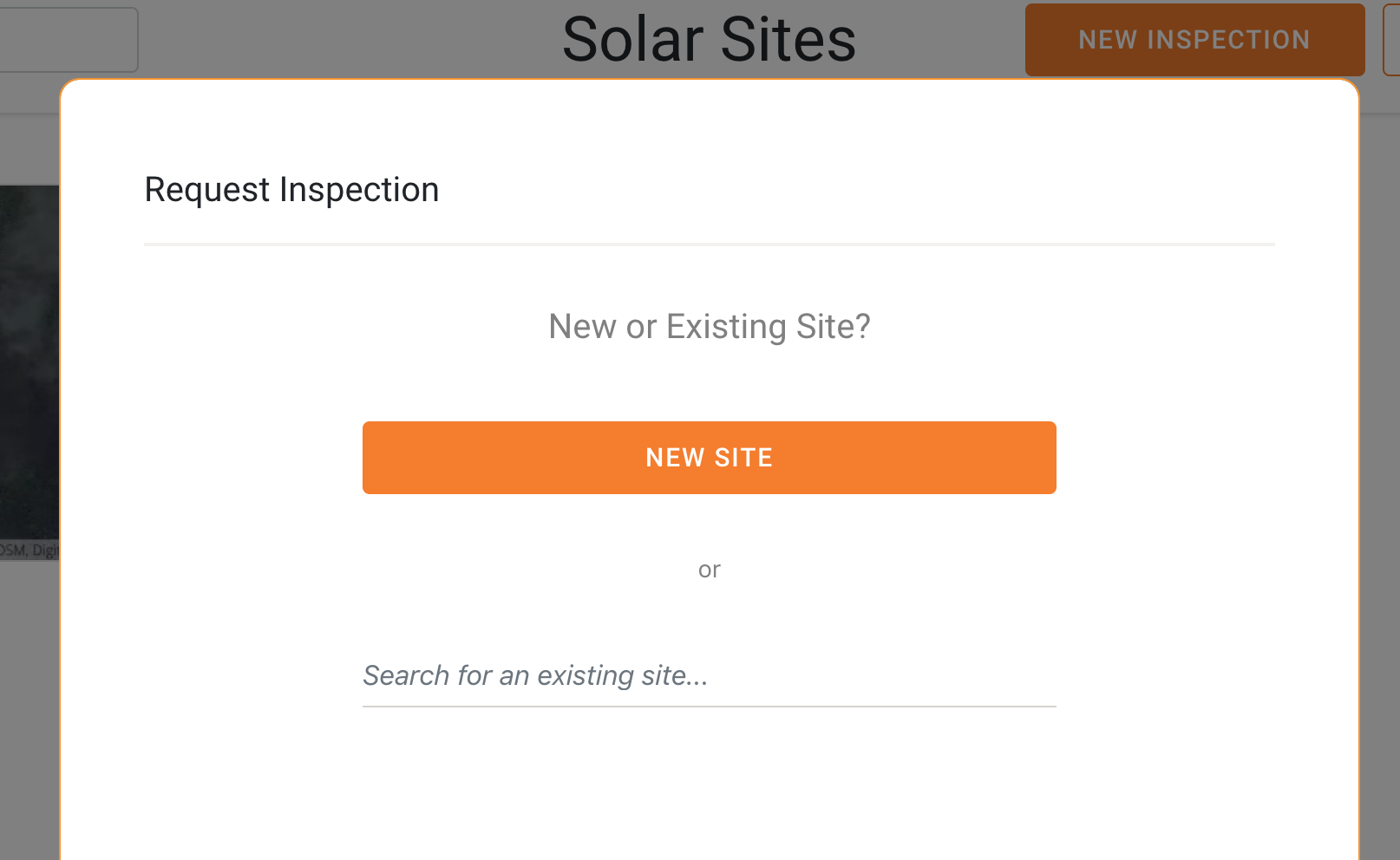
2. Provide the best possible and most up-to-date electrical as-built for each site as a PDF and upload it as part of your request for a new inspection.
Here is a sample from a report of the kind of as-built detail we require:
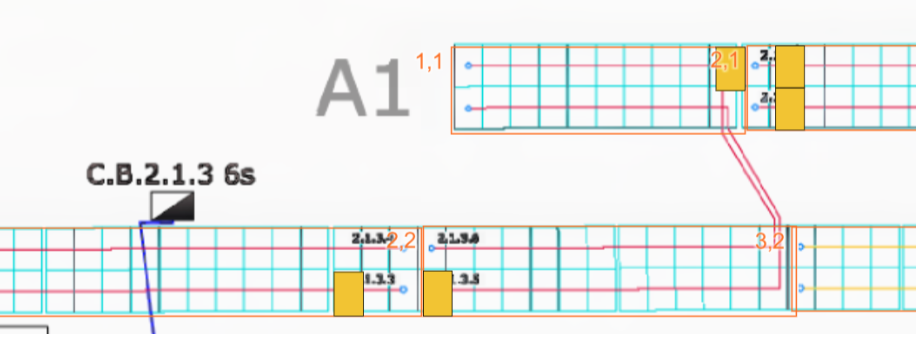
Refer to Providing the correct as-built information for your site for more information on submitting as-builts.
3. Provide the inspection images.
- If it is a turnkey inspection, check off "I am using turnkey services."
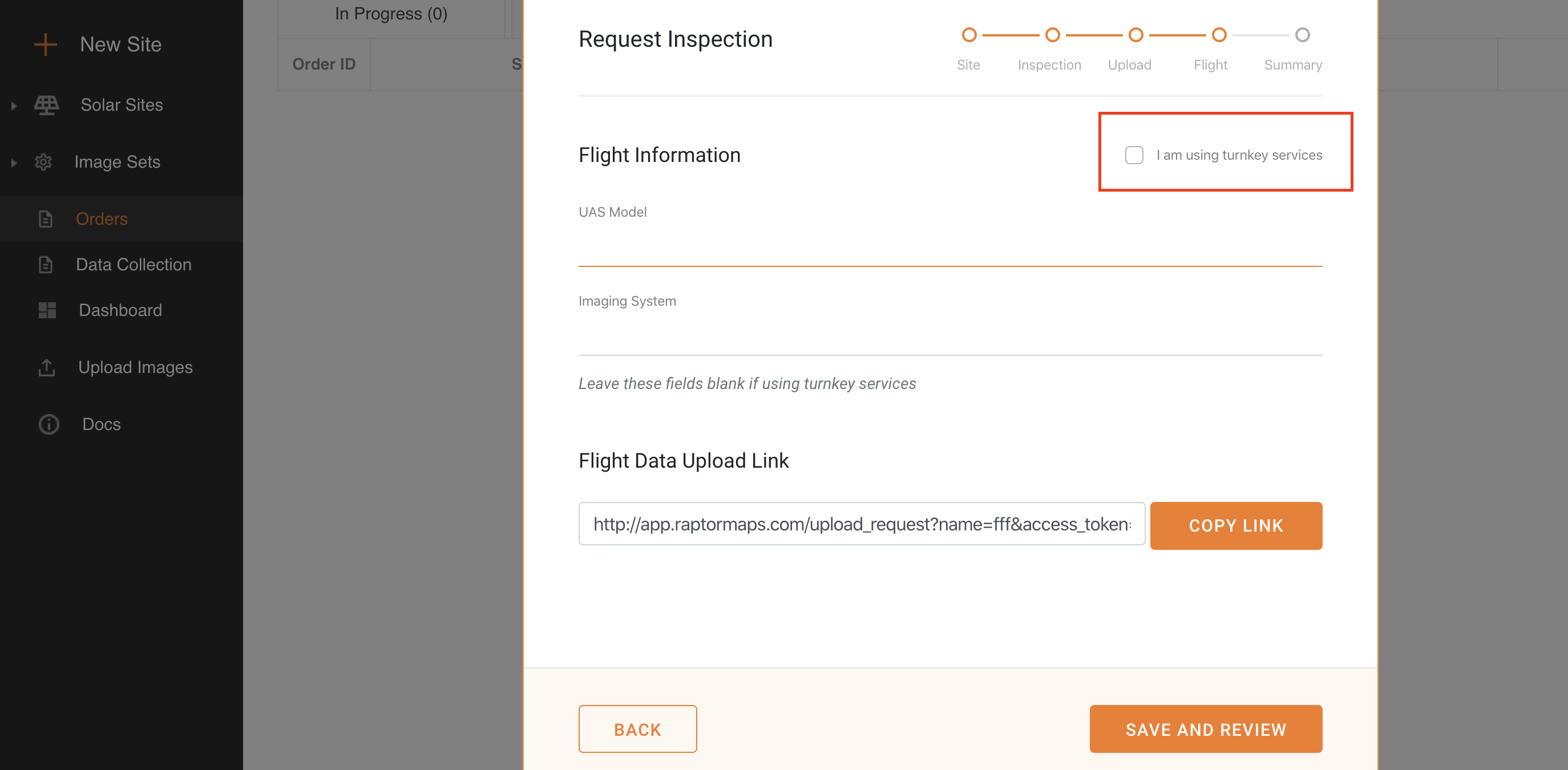
- If you are providing the images, the upload link will appear on your order form here:
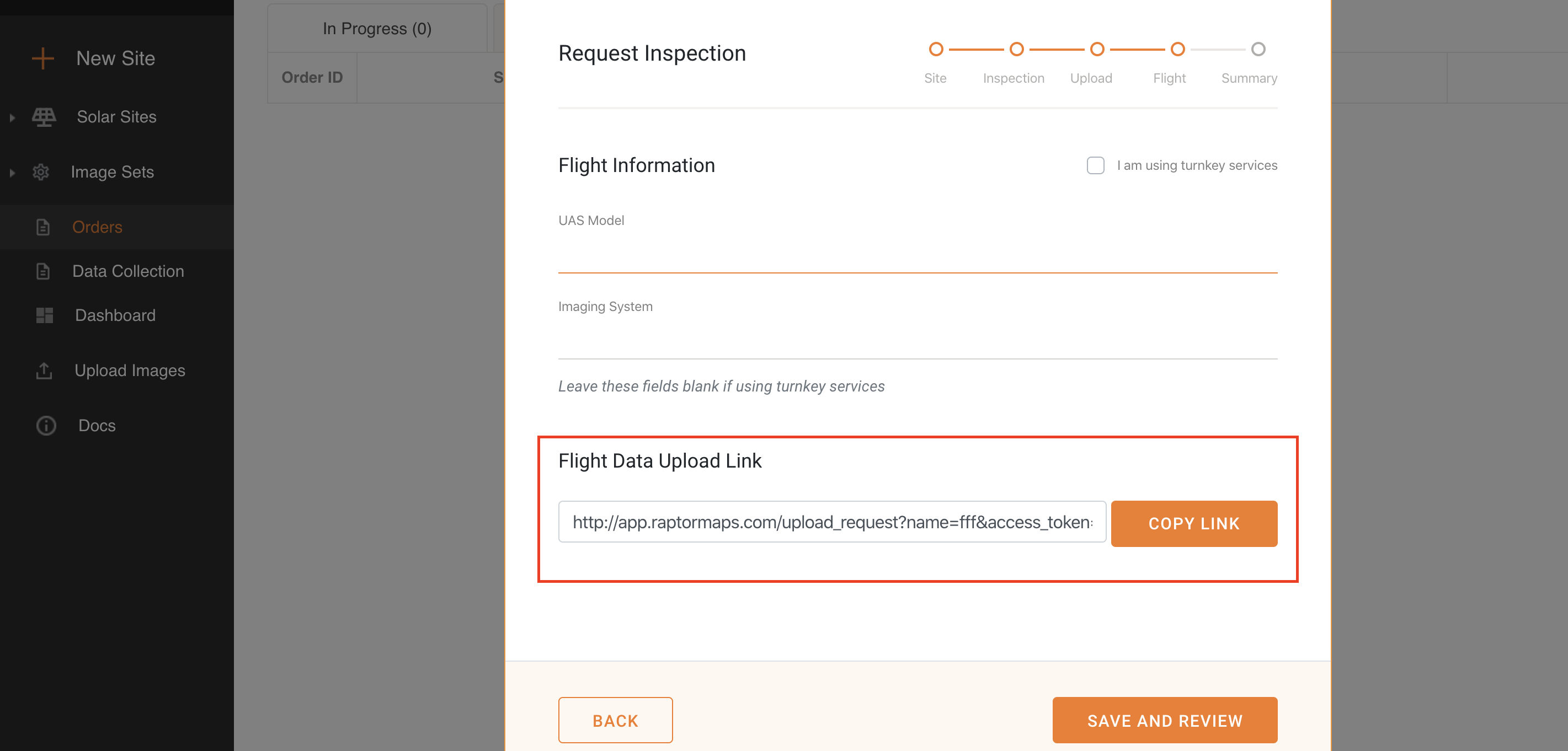
Updated almost 4 years ago
